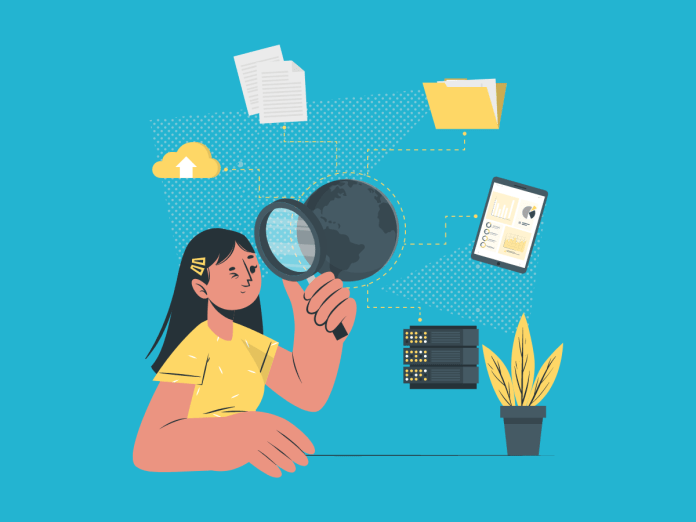Understanding the intricacies of the Domain Name System (DNS) is essential for your journey into the world of domains and web development. With over 350.4 million registered domains as of 2022, DNS is a fundamental pillar of the internet, responsible for converting user-friendly domain names into machine-readable IP addresses. It plays a vital role in connecting users to the websites they want to visit, making it one of the foundational technologies that make the Internet work seamlessly.
In this comprehensive guide, we’ll delve deep into what DNS is, how it works, the different DNS server types, the concept of DNS zones, domain nameservers, DNS lookup and queries, caching, and more. By the end of this article, you’ll have a solid understanding of DNS and its importance in the web development process.
Table of Contents
What Is DNS?
At the heart of the internet lies the Domain Name System, fondly known as DNS. In its simplest form, DNS acts as a diligent translator, converting the user-friendly domain names we enter into web browsers (like www.google.com) into their corresponding IP addresses (e.g., 216.33.0.27). This process usually takes 20 to 120 milliseconds. This crucial process, known as DNS resolution, is the backbone of web browsing and plays a pivotal role in connecting users to websites hosted on servers scattered across the globe.
The process of DNS resolution involves multiple types of servers working in tandem, each with its unique function. It starts with a query your web browser initiates when you type in a website address. The query then traverses through different levels of DNS servers, ultimately leading to the retrieval of the correct IP address associated with the requested domain.
How DNS Works
Let’s take a closer look at the inner workings of DNS. Imagine you type ‘www.mcloud9.co.za‘ into your web browser. The first stop on this DNS journey is your local DNS resolver, also known as the DNS client. This resolver is usually managed by your Internet Service Provider (ISP) and acts as your computer’s primary point of contact for DNS queries.
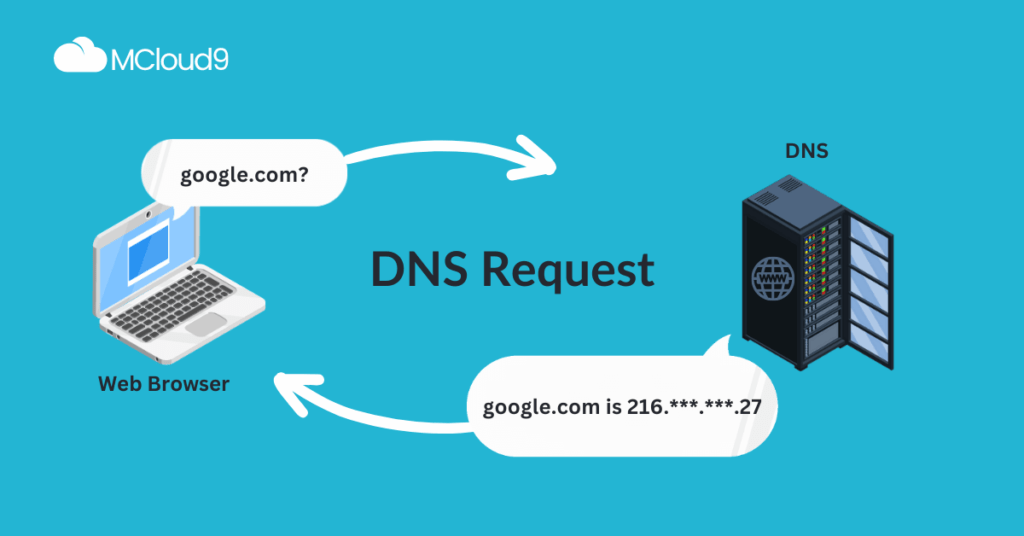
When you enter a domain name in your web browser, the DNS resolver receives your query. It first checks its cache to see if it already has the IP address for the requested domain. If it does, the resolver immediately returns the IP address, and the process is complete. However, if the information is not cached or has expired, the local resolver needs to start the DNS lookup process.
DNS Lookup and Queries
When you enter a domain name in your web browser, your device initiates a DNS lookup process to find the corresponding IP address. This process involves sending DNS queries to various DNS servers in a hierarchical manner, as we discussed earlier.
A DNS query is a request for information about a website address. There are different types of queries, each serving a specific purpose:
- Recursive Query: This is the type of query your DNS resolver sends to the DNS servers to find the IP address for the domain you want to visit.
- Iterative Query: This type of query involves the DNS server providing the best answer it can based on its cached information or knowledge of other DNS servers. If it doesn’t have the required information, it refers the resolver to another DNS server.
- Non-recursive Query: This type of query is where the DNS server provides a definitive response based only on its own local cache or database, without referring the querying device to other DNS servers. It does not involve any further iterations and can be quicker but may lead to incomplete responses if the server lacks the required information.
Understanding Domain Nameservers
Domain nameservers, often referred to simply as nameservers, play a crucial role in DNS. They are specialised servers designated to handle queries and maintain the DNS records for specific domains.
nameservers are specialised servers designated to handle queries and maintain the DNS records for specific domains
When you register a domain with a domain company like MCloud9, you need to set the authoritative nameservers for that domain. These authoritative nameservers are responsible for storing and serving the DNS records for your domain.
In practical terms, this means that when someone enters your domain name in their web browser, their device sends a DNS query to the nameservers you specified during registration. These nameservers respond with the appropriate IP address, directing the user to the correct web server hosting your website.
Types of DNS Servers (Root, Recursive DNS, TLD, and Authoritative DNS Server)
The DNS system comprises several types of servers, each serving a unique purpose. Understanding these different server types will give you a better grasp of how DNS operates efficiently. Let’s explore the four main servers types:
- DNS Recursor / Recursive Resolver: The recursive DNS server, also known as the resolver, starts the DNS lookup process at the root server and works its way down to the authoritative server to find the IP address for the requested domain. Once the IP address is found, the recursive DNS server caches this information for future queries, enhancing the overall efficiency of DNS retrieval.
- Root nameserver: At the top of the DNS hierarchy, we find the root name servers. These servers play a crucial role as they maintain the master database of all top-level domains (TLDs) like ‘.com,’ ‘.org,’ ‘.net,’ and more. However, they don’t possess specific IP address information. Instead, they direct queries to the appropriate TLD nameservers.
- TLD nameserver: The next level of DNS servers is the TLD nameservers. These servers are responsible for handling queries related to specific domain extensions, such as ‘.com’ or ‘.org.’ While they don’t store IP addresses, they provide referrals to authoritative nameservers for the requested domain.
- Authoritative nameserver: The final level of the hierarchy. These servers are the custodians of DNS records for a specific domain. They hold essential information, including the domain’s IP address and other DNS data. When someone looks up a domain, the authoritative DNS server provides the correct IP address, completing the DNS resolution process.
DNS Zones: Organising the Internet
A DNS zone is a portion of the domain name space for which a specific entity (like MCloud9) is responsible. It contains DNS records for the domains within that zone. Each zone typically corresponds to a domain and its subdomains. For example, if MCloud9 is responsible for the domain mcloud9.co.za, its zone would encompass all the records related to mcloud9.co.za, as well as any subdomains like blog.mcloud9.co.za or shop.mcloud9.co.za.
These zones allow for efficient management of DNS records and enable different entities to control their own domain names and related information.
DNS Caching: Enhancing Efficiency
DNS caching is a crucial aspect of the DNS system, enhancing the efficiency and speed of the web browsing experience. When a DNS resolver receives the IP address for a domain from an authoritative nameserver, it caches this information locally for a specified period.
By caching DNS information, subsequent requests to the same domain can be resolved faster since the resolver doesn’t need to go through the entire lookup process again. This caching mechanism reduces the load on DNS servers and improves the responsiveness of the internet.
FAQ for What Is DNS
What is DNS?
DNS stands for Domain Name System. It is a decentralised naming system that translates domain names into IP addresses. It is like the phone book of the internet, converting user-friendly names into computer-friendly IP addresses.
How does DNS work?
When you enter a website address into your browser, your computer sends a DNS request to a DNS recursive resolver. The recursive resolver then searches the DNS hierarchy to find the authoritative server for the domain. The authoritative server responds with the IP address associated with the domain, and the recursive resolver returns the IP address to your computer.
What is an authoritative name server?
An authoritative server is the last stop in the DNS nameserver query process. It is responsible for providing DNS resource records for a particular domain. It knows the IP address associated with the domain and can quickly resolve queries related to that domain.
What is DNS cache poisoning?
DNS cache poisoning is a type of cyber attack where an attacker manipulates the DNS cache of a server to redirect users to malicious websites. By poisoning the cache, the attacker can redirect users to fake websites and steal their sensitive information.
What is a public DNS?
What is DNS tunnelling?
DNS tunnelling is a technique used to bypass security measures by encapsulating non-DNS traffic within DNS packets. It allows attackers to bypass firewalls and retrieve data from a network unnoticed.
What is a DNS nameserver?
A DNS nameserver is a server that stores DNS records and provides DNS services. It is responsible for translating domain names into IP addresses and answering DNS queries from clients.
What are the four types of DNS servers?
The four DNS server types are recursive DNS resolver, root name server, top-level domain (TLD) name server, and authoritative name server.
What is DNS spoofing?
DNS spoofing is a type of cyber attack where an attacker impersonates a DNS server and responds to DNS queries with malicious IP addresses. This can lead to users being redirected to fake websites without their knowledge.
What is premium DNS?
Premium DNS is a paid service offered by some DNS providers. It provides additional features and benefits such as enhanced security, improved DNS performance, and advanced management options.
In Conclusion
You’ve successfully completed our comprehensive guide to DNS. You now understand the vital role DNS plays in turning human-readable domain names into machine-readable IP addresses, facilitating seamless web browsing for users around the world.
By grasping the workings of DNS and its various server types, you are well-equipped to optimise your web hosting experience. MCloud9 makes registering domains and managing them easy with our user-friendly control panel.