In this tutorial, we will guide you through the process of registering a domain with MCloud9 Hosting. Registering a domain is the first step towards establishing your online presence. MCloud9 offers a user-friendly platform that makes domain registration quick and simple. By following the steps below, you’ll be able to register your domain hassle-free.
Table of Contents
What is a Domain?
A domain is a unique address that identifies your website on the internet. It typically consists of two parts: the domain name (e.g., “example”) and the domain extension (e.g., “.co.za”). When someone enters your domain into a web browser, they are directed to your website.
To better understand what a domain is and its importance, you can check out our comprehensive guide on website domain names.
Registering a Domain with MCloud9
Let’s walk through the process of registering a domain name step-by-step:
Step 1: Visit the MCloud9 Domain Registration Page
To begin the domain registration process, visit the MCloud9 website and navigate to the domain registration page by selecting the “Domains” tab from the top navigation on the MCloud9 Home page and choosing “Register Domains“.

Step 2: Search for Your Desired Domain
On the domain registration page, you’ll find a domain search bar. Enter your desired domain name in this search bar. You can choose to enter the domain with or without a domain extension. MCloud9 supports a wide range of domain extensions, so check the full list of supported domains. After entering your domain, select “Search“.

Step 3: Add the Domain to Your Cart
Shortly after your search, the results will appear. If a domain is available, it will be displayed in green. If it is unavailable, it will be shown in red (you can find out details about the registered domain using our free WHOIS Lookup tool). If the domain is taken, you can try searching for a different domain or use the same domain with a different extension.
Once you find an available domain, select “Order Now“.
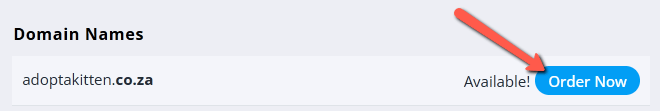
Note that MCloud9 offers a free 1-year “.co.za” domain when you purchase a 12-month web hosting plan.
Step 4: Configure Your Domain Settings
On the domains configuration page, you have the option to add hosting services if desired. You can also configure the domain nameservers. If you plan to host with MCloud9, it is recommended to keep the default nameserver settings.
Once you’re done configuring, select “Continue“.
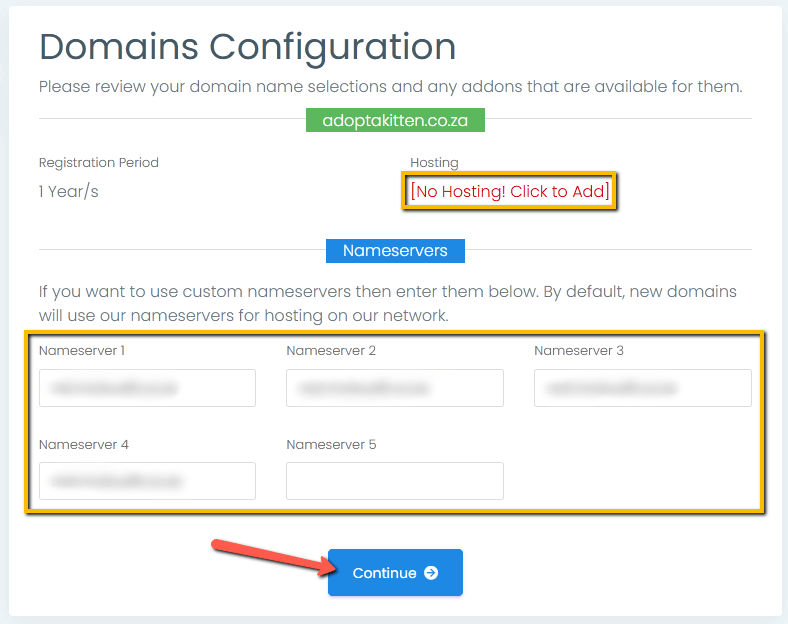
Step 5: Review Your Order
Review your order on the review & checkout page. If needed, you can edit or remove items by selecting the “edit” button or the “x” icon. You can also adjust the duration for which you want to purchase the domain. If you have a promo code, enter it in the provided field.
When you’re ready, select “Checkout“.
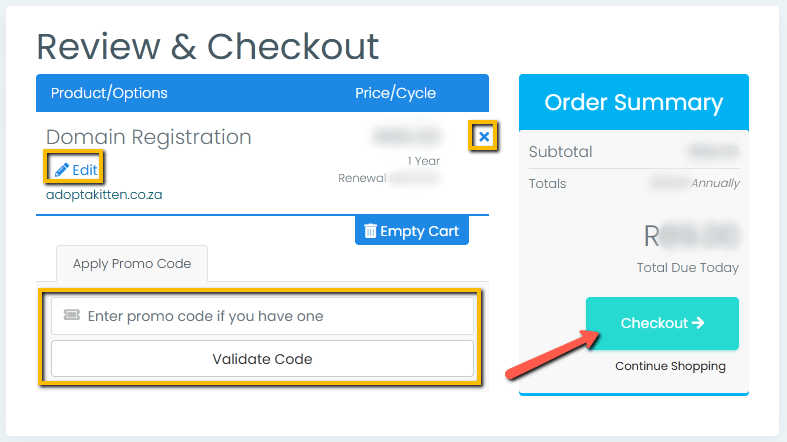
Step 6: Fill In Your Billing Information
On the checkout page, fill in the required billing details. If you already have an account with MCloud9, select “Already Registered” to log in and have your details automatically filled in.
Once you’ve filled in your information, check the box to agree to the Terms of Service and select “Complete Order“.
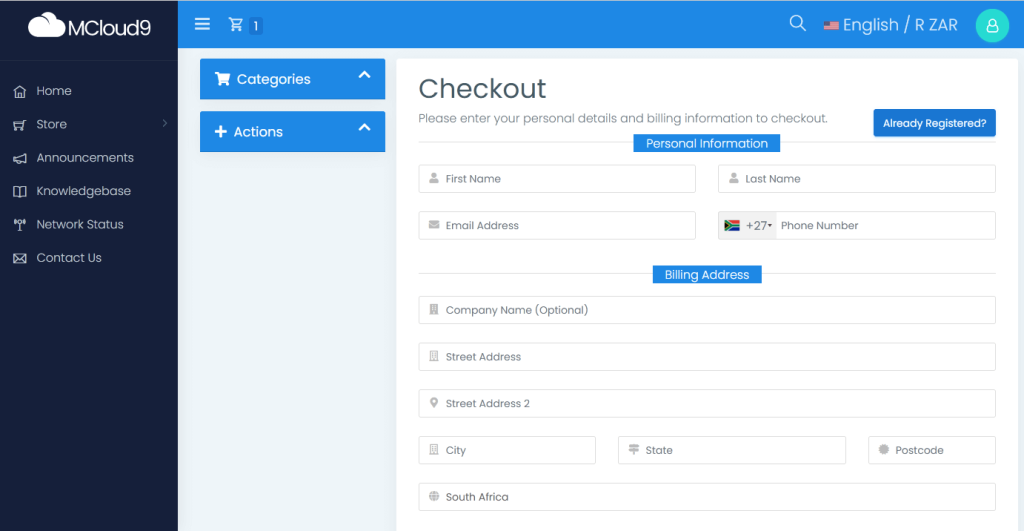
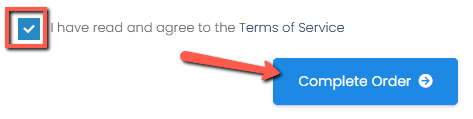
Step 7: View and Pay Your Invoice
On the invoice page, you’ll find two payment options: “Pay (automatic renewal)” and “Pay (manual renewal).” The “Pay (automatic renewal)” option automatically renews your services before they expire. The “Pay (manual renewal)” option requires manual renewal, including re-entering your payment details each time.
Choose the option that suits you best.
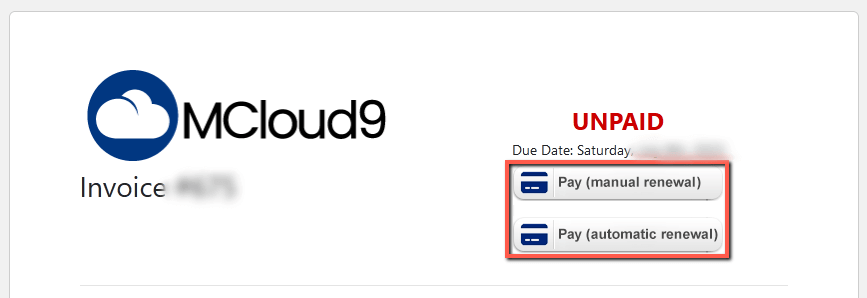
Step 8: Complete Your Payment
After selecting your payment option, you’ll be redirected to MCloud9’s secure payment gateway. Choose your preferred payment method, such as credit card or debit card, and complete the payment process. We offer a variety of payment methods to ensure a seamless and convenient experience for you.
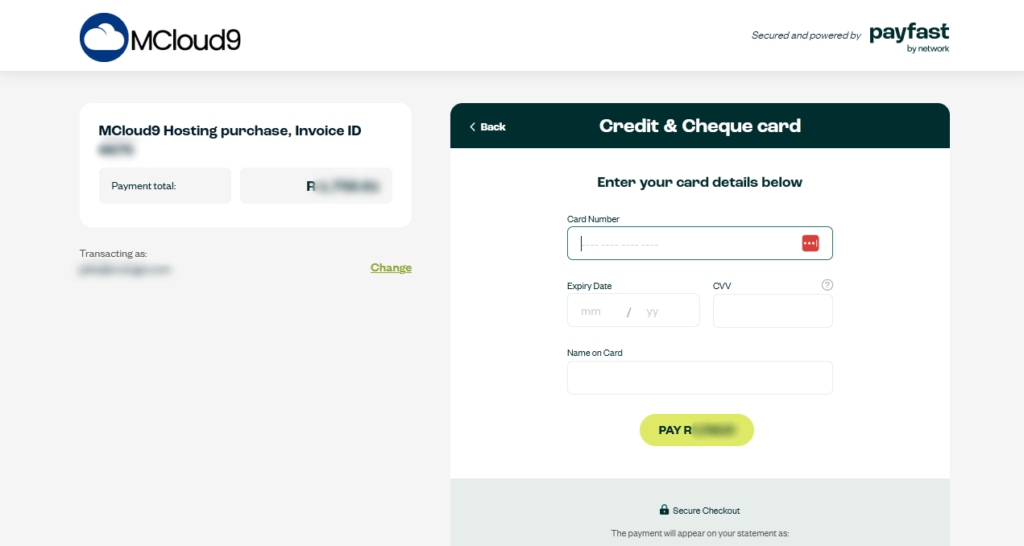
Voila! After following these steps you will have successfully registered your domain. After completing the payment, you’ll be redirected back to the paid invoice. You’ll also receive an email with your invoice and links to your client portal, where you can manage your services.
If you need any further assistance with your domain, our comprehensive self-help knowledgebase provides all the resources you need to get started and our helpful support team is available if you have any questions.
Benefits of Registering a Domain With MCloud9

When registering a domain with MCloud9, you’ll enjoy several benefits. MCloud9 provides free privacy protection to keep your personal information hidden from the public Whois database. In addition, MCloud9 includes free domain security features to safeguard your personal information against unauthorised access and potential threats.
MCloud9 also offers an intuitive and user-friendly client portal, making domain management a breeze. You’ll have easy access to manage your domain settings and other domain-related tasks efficiently. With MCloud9, registering and managing your domain is both secure and convenient.
FAQ for Registering a Domain with MCloud9
How long does it take for a domain registration to be processed?
Domain registration with MCloud9 is typically processed instantly. You’ll receive confirmation of your domain registration via email shortly after completing the registration process.
Can I transfer my existing domain to MCloud9?
Yes, you can transfer your existing domain to MCloud9. The process involves unlocking the domain at your current registrar, obtaining an authorisation code, and initiating the transfer through the MCloud9. Check out our step-by-step guide on transferring your domains to MCloud9.
Can I register multiple domains at once?
Yes, MCloud9 allows you to register multiple domains in a single order. You can add multiple domains to your cart during the registration process.
Can I register a domain without purchasing hosting?
Yes, you can register a domain without purchasing hosting from MCloud9. However, keep in mind that the free 1-year “.co.za” domain offer is only available when you purchase a 12-month hosting plan.
How do I renew my domain registration?
Your domain registration can be renewed through the MCloud9 Client Portal. You’ll receive notifications and reminders prior to your domain’s expiration date.
In Conclusion
Registering a domain with MCloud9 Hosting is a straightforward process that empowers you to easily establish your online presence. By following the step-by-step tutorial outlined in this article, you can confidently search for and secure your desired domain name. With MCloud9’s free domain security and user-friendly domain management features, you can rest assured that your website is protected and easily maintained. Take advantage of the benefits offered by MCloud9 and start your journey towards a successful online presence today. Should you have any further questions or require assistance, the MCloud9 customer support team is always ready to help.


