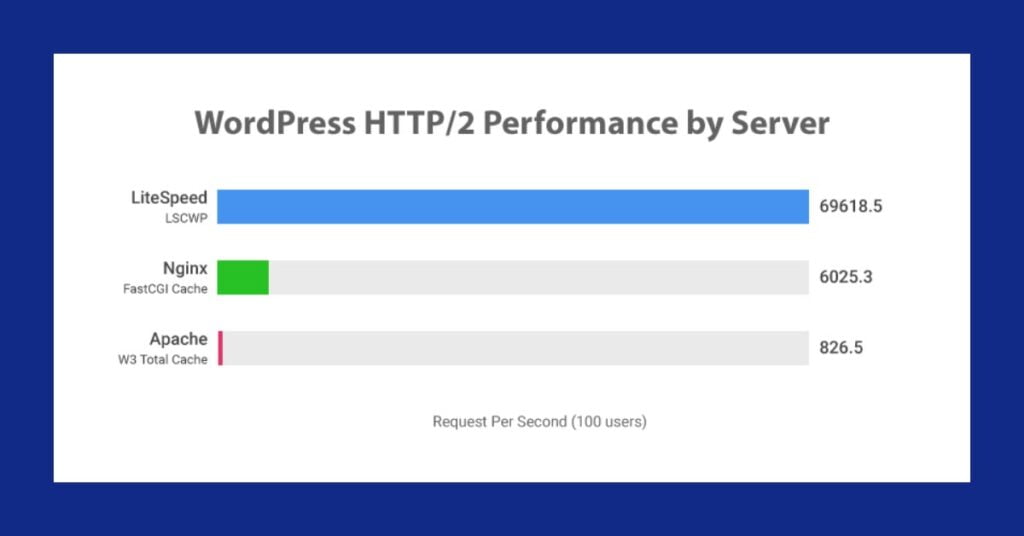When it comes to building and managing websites, the WordPress content management system has become the go-to platform for individuals and businesses. WordPress powers over 43% of all websites on the internet. To make the most of WordPress, it’s important to choose the right hosting solution that offers the features and support you need. In this article, we will explore the top 10 features of WordPress hosting that will help you easily maintain your site and achieve online success.
Table of Contents
What Is Managed WordPress Hosting?
Managed WordPress (WP) hosting is a comprehensive hosting solution tailored specifically to meet the demands of websites built with WordPress. It goes beyond traditional web hosting by offering a specialised infrastructure and an array of features designed to optimise the performance and management of WordPress sites.
When it comes to WordPress, having a reliable and efficient hosting provider is crucial for the success of your online venture. With a managed hosting plan, you can leverage the expertise of professionals who are well-versed in the intricacies of the WordPress system. They understand the unique requirements and challenges that come with maintaining a site built with WordPress, and they have fine-tuned their infrastructure and services to provide the best possible environment for WordPress users.
A managed hosting package relieves you of the burdens associated with regular hosting, allowing you to focus on what matters most
A managed hosting package relieves you of the burdens associated with regular hosting, allowing you to focus on what matters most: creating valuable content and growing your online presence. It takes care of essential tasks like server maintenance, software updates, and security measures, ensuring that your site remains secure, up-to-date, and performing at its best. By entrusting these responsibilities to a dedicated team of experts, you can save time, streamline your workflow, and have peace of mind knowing that your website is in capable hands.
WordPress Hosting vs. Web Hosting
Before diving into the top features of WordPress hosting, it’s important to understand the difference between WordPress hosting and generic web hosting. While web hosting serves as a general platform to host various types of websites, WordPress hosting is specifically tailored to meet the unique requirements of WordPress-powered sites. It offers a higher level of compatibility, performance optimisation, and streamlined management for WordPress users.
When you opt for WordPress hosting, you gain access to a hosting environment specifically optimised for WordPress. This means that the server configurations, software stack, and caching mechanisms are all optimised to ensure speedy and reliable performance for your site.
One of the significant advantages of WordPress hosting is the inclusion of a pre-installed WordPress CMS. This eliminates the need to manually install and configure, saving you time and effort. Moreover, managed hosting plans often include a domain name, further simplifying the initial process. With everything conveniently bundled together, you can quickly get your site up and running with just a few clicks.
Additionally, managed WordPress solutions offer a range of specialised features that enhance the overall WordPress experience. These features can include one-click staging environments, which allow you to test and preview changes to your site before making them live. This feature is invaluable when it comes to maintaining a seamless user experience and avoiding potential issues that could arise from live changes.
Top 10 Features of WordPress Hosting

One-Click WordPress Installation: Quick and Easy Setup Process
Setting up a WordPress website should be a breeze, and with WordPress hosting, it is. The one-click install feature streamlines the setup process, allowing you to get your site up and running within minutes. Say goodbye to complex installations.
When you use a hosting company, like MCloud9, they handle the entire installation process for you. You don’t need to worry about manually downloading and configuring WordPress or creating databases. With just a few clicks, you can have a fully functional site ready to go.
Reliable Performance: Optimal Speed and Responsiveness
Website performance is crucial for user experience and search engine rankings. With MCloud9’s WordPress hosting powered by LiteSpeed web server and SSD storage, you can expect optimal speed and responsiveness for your site. MCloud9 invests in server optimisation and caching techniques, ensuring fast page load times, even during periods of high traffic.
By taking advantage of a WordPress hosting plan, you can benefit from servers that are specifically configured for WordPress, resulting in improved performance. These hosting solutions often utilise content delivery networks (CDNs) to cache your site’s static content across multiple servers worldwide, ensuring quick access for visitors regardless of their location.
In addition, WordPress hosting suppliers implement performance-enhancing measures such as server-level caching, gzip compression, and minification of CSS and JavaScript files. These optimisations work together to deliver a speedy browsing experience for your visitors.
Expert support: Access to knowledgeable assistance
When it comes to maintaining a website, having reliable support is essential. MCloud9’s WordPress hosting provides excellent customer support, with a dedicated team of experts well-versed in WordPress. Whether you need assistance with troubleshooting, plugin recommendations, or general inquiries, MCloud9’s knowledgeable support team ensures your questions are promptly addressed.
Managed WP hosting companies often offer support through various channels, including live chat, email, or phone. This means you can reach out for help whenever you encounter an issue or have a question about your site. The support team is equipped to handle a wide range of technical and WordPress-related queries, providing you with the guidance you need to overcome any challenges.
The expert support offered by WordPress hosting suppliers can save you valuable time and effort. Instead of spending hours searching for solutions to complex problems, you can rely on their knowledgeable assistance to resolve problems efficiently, allowing you to focus on growing your business and maintaining your site effectively.
Automatic updates: Keeping your WordPress site up to date
Keeping your WordPress system files and plugins up to date is crucial for maintaining website security and performance. However, manually updating WordPress can be a tedious and time-consuming task. This is where WordPress hosting shines.
With automatic software upgrades, you can have peace of mind knowing that your site is running on the latest, most secure versions of WordPress
Managed hosting suppliers take care of keeping your WordPress site up to date by automatically applying the latest software releases for both WordPress core and extensions. This ensures that your site remains secure, optimised, and compatible with the latest features and improvements.
With automatic software upgrades, you can have peace of mind knowing that your site is running on the latest, most secure versions of WordPress. This proactive approach saves you the hassle of monitoring for updates and manually performing the necessary upgrades.
Staging environment: Test and preview changes before going live
Making changes to your live website can be risky, especially if something goes wrong. With a staging environment, you can safely test and preview changes before implementing them on your live site. This feature allows you to experiment with design tweaks, plugins, and new content releases without affecting the user experience.
A staging environment is essentially a clone of your live site where you can make changes and test them thoroughly. Once you are satisfied with the modifications, you can push the changes to your live site with confidence, knowing that they have been thoroughly tested and approved.
Managed WordPress suppliers typically include a staging environment as part of their hosting plans. This invaluable feature enables you to iterate and fine-tune your site without the fear of breaking anything or compromising the user experience.
Complimentary WordPress plugins: Extending functionality
WordPress is known for its extensive library of plugins that add various functionalities to your website. There are over 60 000 free WordPress plugins available. However, maintaining and selecting the right plugins can be overwhelming, especially for beginners. WordPress hosting often includes a curated selection of complimentary extensions that can enhance the functionality of your site.
These extensions are carefully picked to provide value and improve the user experience. They can range from security to speed optimisation tools, SEO, caching solutions, and more. MCloud9 includes LiteSpeed’s popular LSCache plugin, so you can quickly take advantage of their LiteSpeed web server to increase your site’s performance by up to 12 times. By utilising these pre-installed extensions, you can save time and effort in researching and selecting the best options for your specific needs.
User-friendly dashboard: Effortless site management
Maintaining a website should be intuitive and user-friendly, regardless of your level of expertise. WordPress hosting suppliers often offer a custom dashboard that simplifies website management and streamlines administrative tasks.
The user-friendly interface provides easy access to essential features and settings, allowing you to navigate and maintain your WordPress site effortlessly. You can perform tasks such as installing extensions, maintaining themes, creating backups, and monitoring site performance without the need for complex coding or advanced knowledge.
The intuitive interface of the panel makes it accessible to beginners and experienced users alike. You can quickly find the tools and settings you need, reducing the learning curve and making site management a breeze.
Enhanced security measures: Protecting your site from threats
Website security is a top priority for any site owner. WordPress, being a popular platform, can be a target for malicious activities. WordPress hosting providers prioritise security and implement robust measures to protect your site from threats.
These hosting companies employ advanced security technologies such as firewalls, intrusion detection systems, and malware scanning to detect and prevent potential attacks. They also observe your website for any suspicious activity and proactively address security vulnerabilities.
In addition to server-level security, WordPress hosting suppliers often include free SSL certificates to encrypt the communication between your website and its visitors. This ensures that sensitive information remains safe and secure.
High uptime: Ensuring your website stays online
Downtime can significantly impact your brand’s reputation and potential revenue. WordPress hosting suppliers understand the importance of uptime and invest in infrastructure and technologies to ensure that your website remains online and accessible to visitors.
These hosting solutions utilise redundant systems and server clusters to minimise the risk of downtime. In the event of hardware failure or other issues, they have mechanisms in place to keep your site running smoothly.
With high uptime guarantees offered by WordPress hosting suppliers, you can rest assured that your site will be available to visitors around the clock. This ensures a positive user experience and helps you maintain your online presence and credibility.
Secure backups: Safeguarding your website data
Regular backups are essential to protect your website data in case of emergencies or unforeseen events. WordPress hosting suppliers often offer automated solutions to ensure that your site’s data is safe and easily recoverable.
These hosting platforms perform regular backups of your site’s files and databases, storing them in secure off-site locations. This redundancy ensures that your data is protected even in the event of hardware failure or other disasters.
In the unfortunate event of data loss or site corruption, you can rely on the secure backups provided by your WordPress hosting supplier to restore your site to a previous state. This minimises the impact of such incidents and allows you to recover quickly and efficiently.
Migration Made Easy: Transferring Your WP Website
If you already have a WordPress website hosted elsewhere, migrating it to a WordPress hosting plan can seem like a daunting task. However, many hosting suppliers offer seamless migration services to simplify the process. For example, MCloud9 provides free website transfers from your current hosting provider.

By picking a hosting solution that specialises in WordPress transfers, you can enjoy a hassle-free transition. The hosting supplier’s migration experts handle the challenging aspects of transferring your site, ensuring a smooth and seamless experience.
During the transfer process, your website files, databases, and configurations are transferred to the new hosting environment. The experts take care of the intricate details, ensuring that your site functions flawlessly in its new home.
Choosing the Right WordPress Hosting Plan
When selecting a WordPress hosting plan, it’s important to consider your specific needs and goals. Evaluate factors such as your website’s expected traffic, storage requirements, and desired level of support. Look for a hosting provider that aligns with your budget and offers the features necessary to support your site’s growth.
While evaluating different hosting packages, keep in mind that some plans include a domain name as part of the package. This can save you time and effort, as you won’t have to separately register or transfer your domain name. Having your domain and hosting under one provider can simplify management and billing, making it easier to keep track of your online presence.
Another important aspect to consider is the amount of storage space and bandwidth offered by the hosting supplier. Storage space refers to the amount of disk space provided for your website files, media, and databases. Ensure that the hosting plan offers sufficient space to accommodate your current needs and future expansion. Bandwidth, on the other hand, determines the amount of data that can be transferred between your site and its visitors. Opt for a hosting plan that provides unlimited bandwidth or offers a generous allocation to ensure smooth and uninterrupted website performance.
In Conclusion
WordPress hosting offers a range of features that make website management a breeze. From one-click WordPress installation to enhanced security measures and expert support, WordPress hosting streamlines the process of building and maintaining your website.
With MCloud9’s WordPress hosting, you can effortlessly harness these top 10 features mentioned above to effectively handle your site. Benefit from unrivalled performance, automatic updates, and an intuitive control panel, allowing you to prioritise business growth while leaving the technical aspects to the professionals.
Investing in a WordPress hosting plan ensures that your website remains secure, responsive, and accessible. With features like staging environments, complimentary plugins, and secure backups, you have the tools and support you need to succeed in the competitive online landscape.
Don’t wait any longer; it’s time to make the right choice for your WordPress-powered website. Choose a WordPress hosting plan that perfectly aligns with your goals and requirements, and unlock the full potential of your online presence. Get started today and experience the difference for yourself.