Creating a website for business can be an intimidating process, especially if you don’t have web development experience. Fortunately, you don’t have to be a programmer or hire a team of developers to build a professional-looking site for your business. Using a site builder makes it easy for you to design your website quickly and efficiently. In this article, we’ll guide you through the process of creating a website for business using a web builder.
Table of Contents
Your Small Business Needs a Website. Here’s How To Build One
According to a survey conducted by Clutch in 2018, only 64% of small businesses have a website. This means that 36% of small businesses are missing out on potential customers who search for companies online. Whether you run a small or large company, having a site is crucial to establishing your online presence and connecting with your customers. Your site is the face of your business online, and it can help you gain visibility, attract new customers, and grow your business. With a site, you can showcase your products and services, provide valuable information to prospects, and provide a platform to engage with your customers.
Determine the Primary Purpose of Your Website
Before you start building your website, it’s essential to determine the primary purpose of your site. Your site’s purpose will depend on your company goals and the needs of your target audience. Are you building a website to sell products or services? Do you want to provide information and resources to your audience? Are you creating a platform for customer support and engagement?

Once you’ve identified the primary purpose of your site, you can start planning the content and design. Your site should be designed to serve the needs of your target audience and help you achieve your company goals.
Decide on Your Domain Name
Your domain name is your website’s address on the internet, and it’s essential to choose a name that is relevant, easy to remember, and SEO-friendly. When choosing a domain name, you should consider your brand name, target keywords, and the nature of your company. Your domain name should be easy to type and pronounce, and it should reflect your brand’s personality. If you would like some help with finding a great name, check out our top tips for choosing a domain name.
You can purchase a domain name from a domain registrar or hosting provider, like MCloud9. Domain names typically start from R89 per year, depending on the registrar and the domain extension. Use the search tool below to see if your business domain name is available.
Domain Name Search
Instantly search domain name availability
Choose a Web Host for Your Small Business Website
A web host is a hosting company that provides the infrastructure and hosting services to store your website files and make them accessible on the internet. You’ll need to choose a reliable host to ensure that your site is always available and performs well. MCloud9 is a great option as it provides a secure environment for your site and protects it from cyber threats.
When choosing a web host, you should consider the following factors:
- Uptime: A good hosting company should guarantee at least 99% uptime.
- Speed: Your site’s loading speed is essential for user experience and SEO.
- Security: Your web host should provide a secure environment for your website and protect it from cyber threats.
- Customer support: A good web host should offer 24/7 customer support to assist you with any issues.
Website Builder – Create a Professional Website for Your Business
One of the easiest ways of creating a website for business is with a website builder. A web builder is a software tool that allows you to build a website without any coding or technical skills. Web builders come with templates and designs that you can customise according to your needs and preferences. With a web builder, you can build a professional-looking website quickly and easily.
With a web builder, you can build a professional-looking website quickly and easily
Website builders offer various features and benefits, including:
- Easy to use: They are user-friendly and don’t require any technical skills.
- Customisable: You can customise your website’s design and content using simple drag-and-drop tools and visual editing features.
- Affordable: They are more affordable than hiring a professional web developer.
- Quick setup: You can launch a website in just a few hours or days, whereas building from scratch can take weeks or even months.
- No software installation required: They are typically web-based tools that you can access through your web browser, so you don’t need to install any software on your computer.
- Responsive design: They come with responsive design features, which means your site will look good on any device, including desktops, laptops, tablets, and smartphones.
- SEO friendly: Many will have built-in SEO tools that can help you optimise your website for Google and other search engines.
- Customer support: Most hosting providers offer customer support through email, live chat, or phone, which can be helpful if you run into any issues while building your site.
Build Your Business Website – Website Templates That Set You up for Success
Website templates are pre-designed layouts that users can customise to design a unique site. Choosing the right template is important in creating a website for business. A good template should reflect your brand and communicate your message effectively.
When selecting a template, consider the type of business you run and the products or services you offer. Look for templates that include the features and functionality you need, such as e-commerce integration or contact forms. Consider the colour scheme and typography, as these elements can have a significant impact on the website’s overall look and feel.
Customise Your Website Design – Make a Beautiful Website
Customising your site design is an important step in making a website that stands out. A consistent brand identity and a user-friendly interface can help build trust and increase customer engagement.
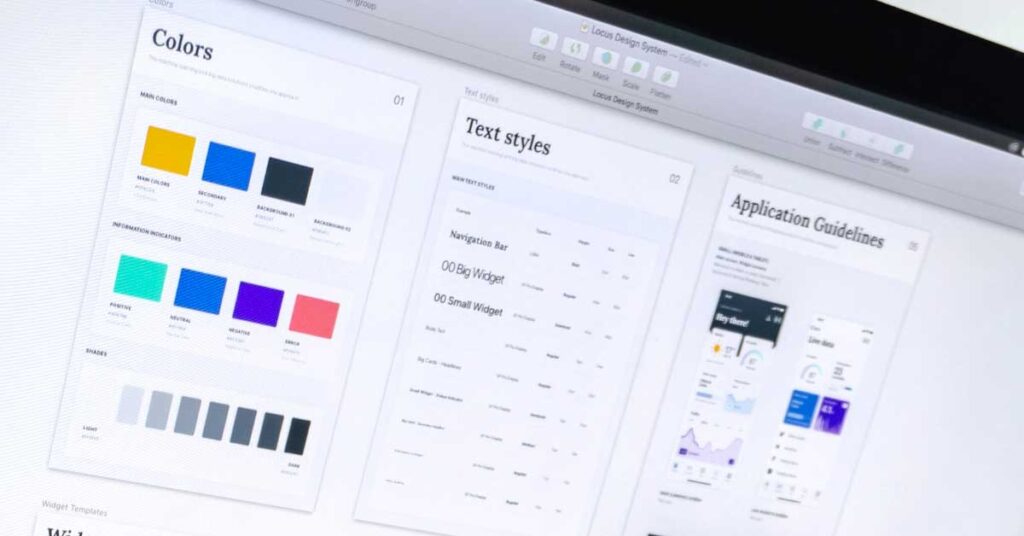
Website builders offer a range of customisation options, including font styles, colour schemes, and layout options. Consider the visual hierarchy of the site, ensuring that important information is easy to find. Use high-quality images and graphics to enhance the site’s visual appeal and make it more engaging for users.
Take Your Business Online – Test and Publish Your Website
Before launching your website, it’s important to test it for functionality and optimise it for Google and other search engines. Testing the site for broken links, slow loading times, and other technical issues is essential to ensure that it delivers a positive user experience.
Market Your Website on Social Media
Social media is a powerful tool for promoting your website and reaching a wider audience. Designing a social media strategy can help you build brand awareness and drive website traffic.
To effectively promote your website on social media, identify the platforms your target audience is most active on and create engaging content that resonates with them. Use hashtags and visuals to increase engagement and reach. Consider running social media ads to reach a larger audience and drive conversions.
Invest in Search Engine Optimisation (SEO)
Creating a website for business is not enough. You need to make sure that people can find your website online. According to a report by BrightEdge, organic search drives 53% of website traffic. To do this, you need to invest in search engine optimisation (SEO). SEO is the process of optimising your site to rank higher in search result pages (SERPs). When your site appears at the top of search results, you have a better chance of attracting visitors.

Here are some tips to help you optimise your website for search engines.
- Include Relevant Keywords: Keywords are phrases or terms that people type when searching to find what they’re looking for. You need to identify the keywords that your target audience is using and incorporate them into your website. This will help search engines understand what your site is about. However, avoid overusing keywords as this can lead to penalties due to keyword stuffing.
- Write Quality Content: Search engines value high-quality content. You need to create content that is informative, engaging, and valuable to your audience. By doing so, you increase the chances of your content being shared, which can help to improve your search rankings.
- Include Meta Tags: Meta tags are pieces of information that are included in the HTML code of your website. They help search engines to understand what your site is about. Include meta titles, meta descriptions, and meta keywords on your site. These tags should be relevant to your site’s content.
- Optimise Images: Images can help to make your website more engaging, but they can also slow down your site’s loading time. To avoid this, you need to optimise your images. Use appropriate file types (such as JPEG or PNG), compress your images, and include image alt tags.
- Include Backlinks: Backlinks are links from other websites that point to your site. They are a crucial part of SEO as they signal that other sites consider your content to be valuable and relevant. However, make sure to include high-quality backlinks from reputable websites.
Optimising your site for search engines is important in driving traffic and increasing visibility. Include keywords and meta descriptions to improve the website’s ranking in search results. Consider incorporating Google Analytics to track website performance and gain insights into user behaviour.
Maintain Your Site
Once you have created your site, your job is not over yet. It is essential to keep your site up-to-date to ensure it remains engaging and relevant. Website maintenance should be an ongoing task, and there are several ways to maintain your site effectively.

Firstly, it is crucial to monitor website performance. You can do this by using analytics tools to track your site’s traffic and see how visitors interact with your site. This data can provide insights into how you can improve your site’s user experience, such as which pages have the most views and the least time spent on them. You can also see how your visitors are finding your website. This information will help you adjust your digital marketing strategies.
Secondly, it’s essential to update your website content regularly. Keep your site’s content fresh and relevant to keep visitors engaged. You can do this by publishing blog posts, adding new pages, updating existing content, or sharing news updates.
Finally, it’s vital to ensure that your website is secure. Cyber threats can pose a significant risk to your site and your visitors. Installing security measures, such as SSL certificates and firewalls, will help protect your website from cyber threats and keep your visitors’ data safe.
FAQ for Creating a Website for Business
How much does it cost to build a business website?
The cost of creating a website for business varies based on several factors, such as the website builder you use, the number of features you need, and whether you use a professional designer.
Do I need to know how to code?
No, you don’t need to know how to code to design a website using a web builder. Most builders come with pre-built templates and drag-and-drop editors that make it effortless for anyone to set up a website.
Do I need a web designer to build a website?
No, a web builder will allow you to create your business website yourself, no need to hire a web designer. Web builders are user-friendly and designed to help anyone create a site without any web design skills.
Can I come up with a custom website design?
Yes, many web builders offer customisation options that allow you to create a website based on your company’s needs and preferences. You can choose your theme, font, colour scheme, and much more.
Can I develop a website for free?
Yes, you can create a free website. However, free website builders come with limited features, and you will probably need to upgrade to a paid plan to access more features.
How long does it take to make a small business website?
The time it takes to set up a business website depends on several factors, such as the web builder you use, the complexity of your site, and your level of experience. With a web builder, you can generate a professional site in a few hours or days.
Can I sell products on my website?
Yes, you can sell products on your website using an e-commerce website builder. These website builders come with features such as product catalogues, payment gateways, and inventory management tools.
In Conclusion
Creating a website for business is an essential step for entrepreneurs and business professionals who want to establish an online presence. With a website builder, building a professional-looking site is easy and affordable, even for those with no prior experience in website design. Remember to maintain your site by monitoring website performance, updating content regularly, and ensuring that your site is secure.
With MCloud9’s website builder, you can effortlessly design a stunning site without any previous design and developer experience. With our user-friendly platform, you can establish your brand, increase your digital presence, and connect with your customers in no time. So, why wait? Sign up now and start creating your business website today!


