Web security is paramount in today’s digital era. HTTPS, or Hypertext Transfer Protocol Secure, plays a vital role in ensuring a secure connection between web browsers and websites. In this article, we will delve into the world of HTTPS and uncover the protocol behind secure web browsing. Whether you’re an entrepreneur starting an online business or a website owner interested in enhancing security, understanding HTTPS is crucial.
Table of Contents
What Is HTTP?
To grasp the concept of HTTPS, we first need to understand its predecessor: HTTP, or Hypertext Transfer Protocol. HTTP is the foundation of data communication on the web, facilitating the transfer of information between a web browser and a web server (where the website resides). However, HTTP lacks encryption, making it vulnerable to malicious attacks and unauthorised access to sensitive data.
HTTP is like a language that computers use to talk to each other on the internet. It follows a set of rules and standards that define how information is exchanged between your web browser (the client) and the website you’re visiting (the server). These rules determine how requests for web pages and resources are made, the methods for interacting with those resources (like clicking on links or submitting forms), and the codes that show whether a request was successful. This communication system allows you to easily browse websites, view content, and interact with online services.
What Is HTTPS? Understanding How HTTPS Works
HTTPS, or Hypertext Transfer Protocol Secure, is the secure version of HTTP. It uses encryption and authentication mechanisms to protect the integrity and confidentiality of data transmitted between a web browser and a website. HTTPS prevents unauthorised individuals from intercepting and manipulating sensitive information.
HTTPS prevents unauthorised individuals from intercepting and manipulating sensitive information
When you visit an HTTPS website, your web browser and the web server establish a secure connection. This encrypted connection is established through the use of digital certificates, which serve as proof of a website’s authenticity. These certificates are issued by trusted certificate authorities, ensuring that the website you are accessing is legitimate.
The Benefits of Using HTTPS – Securing Sensitive Information
Using HTTPS offers numerous benefits, with security being the most significant. By encrypting the connection between your browser and the server, HTTPS protects sensitive data, such as login credentials, credit card information, and personal details, from prying eyes. This encryption makes it extremely difficult for attackers to decipher the information sent over the network.
Moreover, HTTPS increases user trust and confidence in your website. When visitors see the padlock icon in their browser’s address bar, they know that their privacy and security are prioritised. This can lead to higher customer satisfaction, increased conversions, and improved search engine rankings. A study by GlobalSign found that 84% of website visitors would abandon an e-commerce purchase if the website didn’t have a secure connection.
The Difference Between HTTP and HTTPS
The primary difference between HTTP and HTTPS lies in their security measures. While HTTP transfers data in plain text, making it susceptible to interception, HTTPS encrypts the data to ensure its confidentiality. This encryption is achieved through the use of SSL (Secure Sockets Layer) or its successor, TLS (Transport Layer Security) protocols.
The encrypted connection established by HTTPS adds an extra layer of protection, making it significantly harder for attackers to access or manipulate the transmitted information. This fundamental difference in security protocols is what sets HTTPS apart from its predecessor.
Secure Socket Layer (SSL) And HTTPS
SSL is the predecessor to TLS and is commonly associated with HTTPS. SSL certificates are used to verify the authenticity of a website and enable the secure transmission of data. When you activate HTTPS on your site, you obtain an SSL certificate that acts as a digital passport, assuring visitors that your website is trustworthy.

MCloud9 provides a free SSL certificate with every hosting package. This means that when you host your website with MCloud9, you automatically benefit from HTTPS and the added security it offers.
How To Tell if a Website Is Secure
Determining whether a website is secure is essential for safeguarding your private information. Fortunately, modern web browsers provide visual cues to help you identify secure websites. When you visit an HTTPS-enabled site, you’ll see a padlock icon in the browser’s address bar, indicating a safe connection. You can click on this icon to view the website’s SSL certificate details.
When you visit an HTTPS-enabled site, you’ll see a padlock icon in the browser’s address bar, indicating a safe connection
Another visual indicator is the website’s URL. Secure websites begin with “https://” instead of the non-secure “http://“. Additionally, some browsers may display a warning if a website’s SSL certificate is invalid or expired. It’s essential to be vigilant and cautious when entering personal information or making online transactions, especially on websites without proper security measures.
Enabling HTTPS on Your Website
Adding HTTPS to your website is a straightforward process that involves obtaining an SSL certificate and configuring your web server. MCloud9 makes this process even easier by offering a free SSL certificate with every hosting plan.
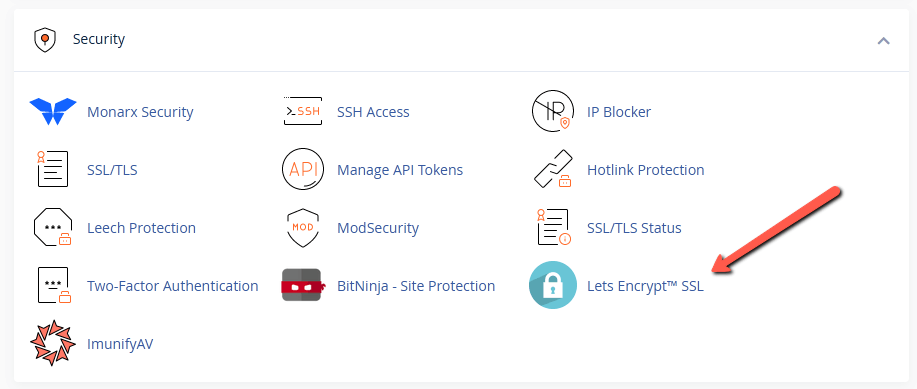
To enable HTTPS with MCloud9, follow these steps:
- Purchase a hosting plan from a web hosting company, like MCloud9, that provides SSL certificates. Alternatively, transfer your existing website to their platform.
- Activate your free SSL certificate through your hosting control panel (e.g. cPanel control panel).
- Update your website’s URL to utilise HTTPS instead of HTTP.
- Test your website to ensure that all pages and resources are loading securely.
Following these steps, you can secure your website, protect visitors’ data, and enhance your online credibility.
FAQ for What Is HTTPS
What happens if I don’t use HTTPS on my website?
Without HTTPS, your website is susceptible to data interception, compromising the privacy and security of your users. Additionally, major browsers may display warnings, discouraging visitors from accessing your site.
Is HTTPS only necessary for e-commerce websites?
No, HTTPS is recommended for all websites, regardless of their purpose. It protects user privacy and builds trust, benefiting any online venture.
Can I switch from HTTP to HTTPS without affecting my website’s SEO?
Yes, when migrating from HTTP to HTTPS, it’s crucial to implement proper redirects and update internal links. By following best practices, you can maintain your search engine rankings and preserve your SEO efforts.
What is the difference between HTTPS and HTTP?
HTTPS is the security-backed version of HTTP. While HTTP sites send and receive data using the HTTP protocol, unsecured and vulnerable to attacks, HTTPS sites use the secure HTTPS protocol, which provides secure data transfer between a client computer and a web server. HTTPS uses SSL/TLS encryption, while HTTP does not.
How does HTTPS provide secure communication?
HTTPS enables secure communication by encrypting data transfer between a browser and the server. When a user wants to use HTTPS to access a website, the browser and server initiate a process called the SSL/TLS handshake, where they exchange public and private keys. The browser uses the website’s public key to encrypt data, which can only be decrypted by using the private key on the website’s server. This way, even if intercepted by a malicious entity, the data remains secure.
What is SSL/TLS?
SSL stands for Secure Sockets Layer, while TLS stands for Transport Layer Security. They are protocols used to provide secure interactions over the internet. SSL was the predecessor of TLS, which is the more recent and secure version.
Why is HTTPS more secure than HTTP?
HTTPS is more secure than HTTP because it uses encryption to protect data as it moves between the client computer and the web server. Without encryption, data sent via HTTP connection can be intercepted and read by anyone who has access to it. HTTPS provides a secure channel, even when data is sent via HTTP.
Can HTTPS be used for all websites?
HTTPS can be used for all websites, but it is recommended for websites that require confidential information from users, like personal details, passwords, or payment information. While it is not mandatory for all websites to use HTTPS, it is a standard protocol for website security and improves user trust and confidence in the website’s security.
What is a domain name?
A domain name is the part of a web address that identifies a specific website. It is the unique name that users can use to access the website. Learn more about domains and how they work in our comprehensive guide.
Can HTTPS be used for server-to-server communication?
Yes, HTTPS can be used for server to server communication, where servers exchange information and data. However, in this case, certificates are used to authenticate the servers instead of the browser client certificate.
How does HTTPS protocol affect website performance?
HTTPS’s secure protocol can affect website performance, requiring more processing power than HTTP. However, the impact on website performance depends on the website’s structure and design. Some tips to improve HTTPS website performance include reducing the number of HTTP requests, using compression, and minimising the use of third-party resources.
In Conclusion
In today’s digital world, security is essential, and HTTPS serves as the bedrock for secure web browsing. By encrypting data and ensuring its integrity, HTTPS protects sensitive information, builds trust with visitors, and improves your website’s overall security posture.
We at MCloud9 understand the importance of HTTPS and include a free SSL certificate with our hosting packages. With MCloud9’s reliable hosting infrastructure and commitment to security, you can confidently enable HTTPS on your website and provide a safe online experience for your visitors.
Remember, securing your website with HTTPS is not just good practice; it’s a necessity. By embracing HTTPS, you can protect your users’ data, bolster your online reputation, and contribute to a safer web ecosystem.


