Creating a professional email address is a vital step for anyone looking to establish a credible online presence. Whether you’re an entrepreneur launching a new business, a freelancer trying to build your brand, or a seasoned professional, a professional email address can make all the difference. This guide will walk you through the process step-by-step and provide top tips to ensure your email address reflects your brand’s professionalism and reliability.
Table of Contents
Benefits of a Professional Business Email Address
Credibility and Trust
A professional email address, such as [email protected], immediately conveys credibility and trust. A survey found that 75% of consumers believe a company’s email address should match its domain name. This statistic highlights the importance of building trust by having a professional email address that aligns with your business’s domain name. Clients and customers are more likely to engage with you when they see a polished email address, rather than a generic one.
Brand Recognition
Every email you send from your professional address is an opportunity to reinforce your brand. It keeps your business name front and centre in your communications. This repeated exposure helps establish your brand in the minds of your clients and partners.
Enhanced Security
Professional email services, like those offered by MCloud9, provide robust security features that protect your communications. They offer better spam protection, encryption, and overall security compared to free email services.
Steps to Create a Professional Email Address
Creating a professional email is straightforward, especially with a reliable web hosting provider like MCloud9. Here’s a step-by-step guide to get you started.
Note: The steps below are based on the popular cPanel control panel which is used by MCloud9. If you are using a different control panel, the steps might be slightly different but the overall process will remain the same.
1. Purchase a custom domain name for your email address
The first step in creating an email address is purchasing a custom domain name. This will be the base of your email address: your email domain (e.g., yourname@yourbusiness.com). When choosing a domain name, make sure it’s simple, relevant to your business, and easy to remember.
MCloud9 offers a seamless domain registration process, making it easy to secure the perfect domain for your business.
2. Access your hosting dashboard and navigate to the email accounts section
Once you have your domain, log into your web hosting account. Most hosting providers, including MCloud9, use cPanel for account management. From the cPanel dashboard, navigate to the “Email Accounts” option. This is where you’ll manage and create new email addresses.
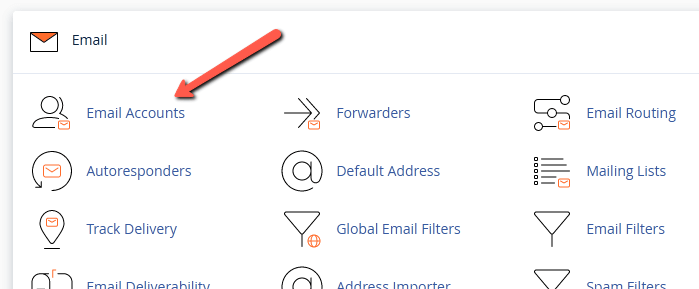
3. Create your new email address using your custom domain
In the “Email Accounts” section, you’ll find a “Create” button which you must select. By default, your email domain will be selected (you can change it if you have multiple). Then enter your username, that is your desired email address (which comes before the “@”), such as yourname@yourbusiness.com. Make sure it’s professional and reflects your brand or your role within the company. Avoid using nicknames or numbers that can appear unprofessional.
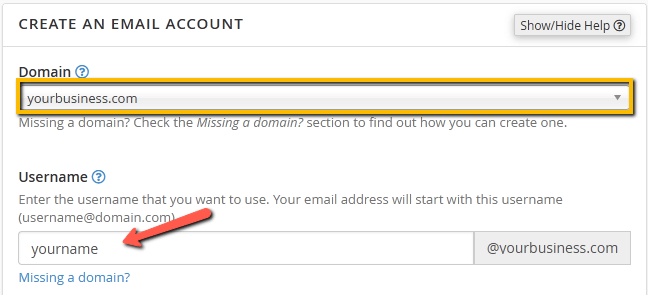
4. Set up a password and adjust storage space (optional)
Next, you’ll need to set a strong password for your new email account. It’s important to choose a secure password to protect your business communications. Some hosting providers, like MCloud9, allow you to adjust the storage space for each email account. This can be useful if you expect to send and receive large volumes of email.
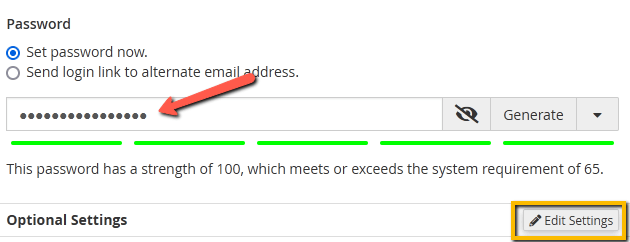
5. Finalise and launch your professional email
Once you’ve entered all the necessary information and set your password, click “Create” to finalise the process. Congratulations! You now have a professional email address. You can access this email account through your webmail inbox, email clients like Outlook, or integrate it with services like Google Workspace.
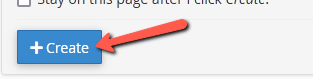
Tips to Create a Professional Email Address
Here are five top tips to ensure your email address meets the highest standards of professionalism.
1. Use your full name
Whenever possible, use your full name in your professional email address. This makes it easy for recipients to identify you and adds a personal touch to your communications. For example, [email protected] is far more professional than [email protected].
2. Avoid unnecessary punctuation
Punctuation marks like underscores and periods can make your email address harder to remember and prone to typos. Stick to simple formats without unnecessary punctuation. If your desired address is taken, try variations like including your middle initial.
3. Reflect your business
If using your full name isn’t an option, ensure your email address reflects your business. This could mean using your job title (e.g., [email protected]) or a department name (e.g., [email protected]). This not only looks professional but also helps in organising incoming emails.
4. Keep it short and simple
Long and complex email addresses can be difficult to remember and prone to errors. Keep your email address as short and simple as possible while still conveying the necessary information. For instance, [email protected] is much better than [email protected].
5. Use a professional email signature
A professional email signature adds an extra layer of credibility to your emails. Include your full name, job title, company name, and contact information. You can also add links to your website and social media profiles.
FAQ for Creating a Professional Email Address
How can I set up a professional email address for my business?
To set up a professional email address for your business, you can use your domain name with web hosting and email hosting services like MCloud9, Zoho Mail or G Suite.
How can I set up an email address with my first name and last name?
To have a professional email address with your first and last name, you can use popular email service providers like MCloud9, Gmail or Zoho Mail. Simply sign up for an account and choose a username that includes your first and last name.
What is the best email address format for a professional email?
The best email address format for a professional email typically includes your first and last name or your business name, followed by @yourdomain.com. This format looks professional and helps in creating a strong brand identity.
What are some ideas and examples for choosing a professional email address?
When choosing a professional email address, it’s a good idea to use a combination of your first and last name, or include your profession or business name. For example, [email protected] or [email protected].
In Conclusion
Creating a professional email address is a crucial step in establishing a strong online presence for your business. It enhances your credibility, reinforces your brand, and ensures secure communications. By following the steps outlined in this guide, you can easily create a business email address and set yourself apart from the competition.
Remember, the quality of your email address reflects on your business. Choose a reliable web hosting provider like MCloud9 to ensure your email services are secure, efficient, and professional. With the right email address, you’ll be well on your way to building a successful and recognisable brand.
Investing a few minutes to set up a professional email address can yield significant benefits for your business. Start today, and take your professional image to the next level with MCloud9.


