Having a solid online presence is crucial for success. Whether you’re an aspiring content writer, a budding e-commerce mogul, or a seasoned content creator, the key to making your mark online lies in choosing the perfect Content Management System (CMS). In this comprehensive guide, we’ll demystify the term CMS and explore its significance in helping you manage, create, and publish web content seamlessly.
Table of Contents
What Is a CMS (Content Management System)?
Let’s kick things off with the basics. A CMS, short for Content Management System, is a software application that empowers you to create, organise, and manage various types of digital content on your website without the need for advanced technical skills. It acts as your virtual assistant, streamlining the process of updating, editing, and publishing content with ease.
How Does a CMS Work?
A CMS works by separating the content from the presentation layer, making it easier for non-tech-savvy individuals to manage content without delving into complex coding. The content resides in a database, while the presentation layer, comprising templates and themes, ensures a consistent and appealing look across your web pages.
When you upload content, the CMS organises it into a structured format, ensuring uniformity and consistency across your web pages. From text and images to videos and interactive elements, a CMS allows you to integrate diverse media types, making your website dynamic and engaging.
Why Use a CMS? Top Features
Now that you know what a CMS is and how it operates, let’s explore why it’s an indispensable tool for your online ventures. Here are some top features that make CMS platforms an asset:
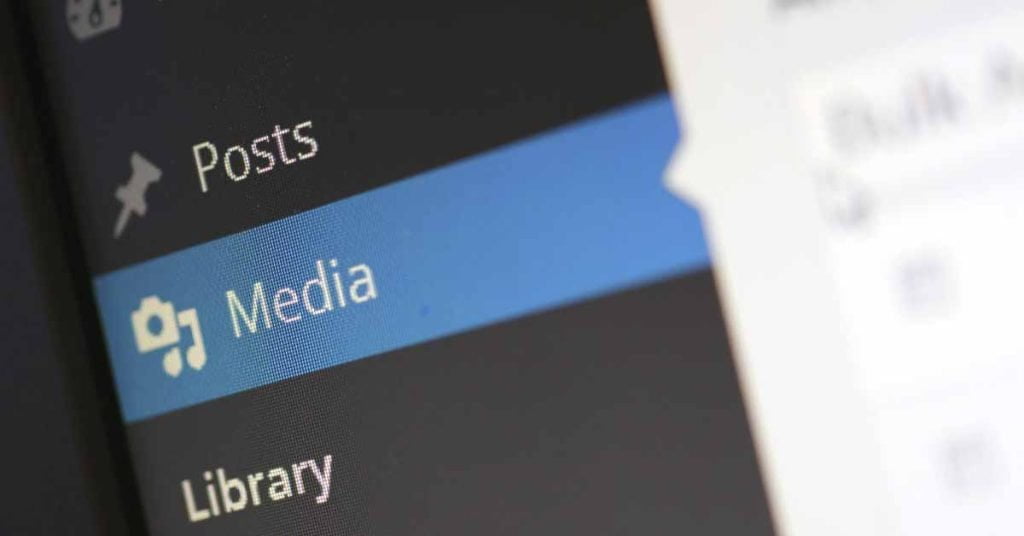
- Ease-of-use: Gone are the days of grappling with HTML code! Effortlessly navigate a CMS and manage your web content like a pro. A user-friendly content editor offered by CMSs allows you to create, format, and publish content without knowing how to code. The interface resembles a familiar word processor, making the creation of content a breeze.
- Streamlined Website Building: Building a website from scratch can be daunting, especially if you lack coding skills. A CMS, like WordPress, simplifies the process by providing pre-designed templates and themes, enabling you to customise the appearance of your site without breaking a sweat.
- Scalability: CMSs come equipped with an array of content management features, enabling you to organise, categorise, and schedule your content effortlessly. Whether you’re starting a personal blog or running a multinational e-commerce site, a reliable CMS can handle it all. As your content repository expands, the CMS ensures smooth content management without compromising on speed or performance.
- Flexibility: For those with coding know-how, CMSs offer the flexibility to add plugins and custom code, giving you the freedom to create unique functionalities and designs tailored to your specific needs.
- SEO and Analytics Integration: A good CMS ensures your content is search engine optimised, increasing its visibility and reach. Additionally, integration with analytics tools helps you track and analyse your website’s performance, allowing you to make data-driven decisions for better results.
- Collaboration: A CMS enables seamless collaboration if you’re part of a team. Different users can have specific roles and permissions, allowing them to work together in perfect harmony like a well-oiled machine.
How To Use a CMS Platform
Now that we’ve covered the benefits, let’s dive into how you can effectively use a CMS platform like a pro:
- Select the Right CMS: With various CMS options available, choosing the one that aligns with your goals and technical proficiency is essential. Consider factors like ease of use, available plugins, and community support when making your decision.
- Domain Registration and Hosting: With MCloud9’s domain registration services, securing a unique web address for your site is a breeze. Next, you’ll need web hosting to store your website’s files and ensure it’s accessible to users worldwide.
- Installing the CMS: MCloud9’s seamless installation process simplifies getting your CMS up and running in no time. With one-click installation, you’ll have your CMS dashboard ready to work its magic.
- Familiarise Yourself with the Interface: Once you’ve chosen a CMS, take the time to explore its interface. Familiarise yourself with the dashboard, editor, and customization options to better understand the platform’s capabilities.
- Selecting a Template: Choose a visually appealing template that complements your writing niche and showcases your creativity.
- Content Creation Made Simple: Creating compelling content is the backbone of any successful website. Use the user-friendly content editor to draft, format, and enrich your articles, blog posts, or product descriptions. Voila! You’re well on your way to captivating your audience.
- Harness the Power of Plugins: CMS platforms often offer a vast library of plugins that extend the functionality of your website. From social media integration to contact forms and SEO optimization, plugins are your secret weapon to tailor your site to your needs.
- Optimise for SEO: Ensure your content is SEO-friendly by using relevant keywords, meta tags, and well-structured URLs. This will enhance your website’s visibility on search engine results and attract more organic traffic.
How Does a CMS Help To Build Websites?
Building a site without a CMS would be like trying to bake a cake without a recipe. It’s possible, but why go through the hassle when you can have a CMS simplify the process?
Here’s how a CMS helps you create a stunning website:
- No Coding Required: Gone are the days when creating a website meant writing lines of code. With a CMS, you can choose from a plethora of templates and themes, giving your website a professional look without the need for coding skills.
- Effortless Content Management: A CMS enables you to manage content with ease. Whether it’s uploading images, publishing blog posts, or updating product descriptions, the intuitive interface makes content management a piece of cake.
- Focus on the Front End: With a CMS handling the back-end processes, you can concentrate on the front-end design and user experience. This allows you to create an appealing and user-friendly interface that keeps visitors coming back for more.
- Plugin Power: CMS platforms often come with a vast library of plugins that extend the functionality of your website. From contact forms and social media integrations to e-commerce capabilities, there’s a plugin for nearly every need.
- Security Measures: Website security is paramount, and CMS platforms are well-equipped to handle potential threats. Regular updates, security patches, and SSL certificates safeguard your site from malicious attacks.
Popular Content Management Systems

When it comes to choosing the perfect CMS, there is a wide range of options to consider. Let’s take a look at some of the most popular CMS platforms in the market today:
- WordPress: The undisputed king of CMS platforms, powering over 43% of all websites on the internet. Its simplicity, vast plugin library (over 60,000 plugins), and SEO-friendly features make it a top choice for bloggers, businesses, and e-commerce ventures alike. WordPress has a vast community of developers continuously improving its features.
- Shopify: If you’re looking for an all-in-one e-commerce solution, Shopify is the go-to CMS. With its user-friendly interface, extensive app integrations, and secure payment options, it empowers businesses of all sizes to set up and manage successful online stores with ease.
- Wix: Catering to beginners and small business owners, Wix offers an intuitive drag-and-drop interface and a range of templates.
- Squarespace: With its sleek designs and easy-to-use interface, Squarespace is ideal for creatives and artists looking to showcase their portfolios.
- Joomla: Known for its versatility and extensibility, Joomla is a powerful CMS favoured by users seeking a balance between simplicity and advanced customization. It caters to various website types, from blogs to corporate portals, and boasts a thriving community contributing to its growth.
- Drupal: Loved by developers for its robustness and customization options, Drupal is an excellent choice for complex, enterprise-level projects.
Market share of popular content management systems from July 2023
| CMS | CMS Market Share | Internet Market Share |
| WordPress | 63.1% | 43.1% |
| Shopify | 5.8% | 3.9% |
| Wix | 3.7% | 2.5% |
| Squarespace | 3.0% | 2.1% |
| Joomla | 2.6% | 1.8% |
| Drupal | 1.7% | 1.2% |
FAQ for What Is a CMS
What is a CMS?
A web content management system is specifically designed for managing website content. It allows users to create, edit, and publish content on their websites without the need for manual coding. This type of CMS typically includes features such as document management, rights management, and content delivery applications.
How does a content management system work?
A content management system works by separating the content creation process from the implementation process. Users can create content in an interface that resembles a text editor, and the CMS will automatically generate the necessary code behind the scenes. This code is then displayed on the website, allowing users to manage their own content without directly accessing the web server or manipulating HTML files.
What are the benefits of using a content management system?
Using a content management system offers several benefits, including easier content creation and management, streamlined website maintenance, improved collaboration and workflow, and the ability to create and organise multiple types of content. It also reduces reliance on technical skills and allows non-technical users to easily manage and update website content.
How do I choose the right CMS for my website?
When choosing a CMS, it’s important to consider your specific needs and requirements. Factors such as scalability, ease of use, customization options, and available features should all be taken into account.
What is an open-source CMS?
An open-source CMS is a content management system that is built on open-source software. This means that the source code of the CMS is freely available and can be modified and customised by developers. These CMSs are often community-driven and offer a wide range of themes, plugins, and extensions to enhance functionality. WordPress, Joomla and Drupal are examples of open-source CMSs.
What is an enterprise content management system?
An enterprise content management system is a CMS designed for large-scale organisations and businesses. It offers more advanced features such as document management, version control, advanced security and access controls, and integration with other enterprise systems. These CMSs are best suited for organisations that require complex content management capabilities.
What is a headless CMS?
A headless CMS is a CMS that enables separate content management from the front-end presentation layer. This means that the content created and stored within the CMS can be displayed on any device or platform using API calls. It provides flexibility and allows for content to be displayed seamlessly across different channels, including websites, mobile apps, and smart devices.
What is the best way to create and manage content on my site?
The best way to create and manage content on your site will depend on the specific CMS you are using. However, most CMSs provide an intuitive and user-friendly interface where you can easily create, edit, and organise your content. It typically involves using a combination of text editors, visual editors, and media libraries to input and format your content.
In Conclusion
In conclusion, a CMS is a game-changer for freelancers and entrepreneurs looking to establish a successful online presence. By allowing you to build websites without coding, manage web content effortlessly, and optimise for search engines, a CMS like WordPress empowers you to focus on what truly matters—creating valuable content and engaging with your audience.
So, why wait? Invest in a CMS that suits your needs and embark on your online journey with confidence. With MCloud9’s WordPress Hosting and domain registration services, you’ll have all the tools you need to build and manage your dream website. Happy website building!


